Ever spent hours juggling between your ERP system and phone for client calls? Yeah, us too. It’s like trying to manage a tightrope act while holding two cups of coffee—one for productivity, one for sanity. What if we told you there’s a way to seamlessly blend these tools into one powerhouse solution? Enter ERP system phone integration, the unsung hero of modern business efficiency.
In this article, we’ll dive into why this tech upgrade is essential for streamlining workflows, improving customer service, and boosting overall productivity. You’ll learn:
- Why your current setup might be killing your workflow.
- A step-by-step guide to implementing ERP system phone integration.
- Tips, tools, and best practices to maximize ROI.
Table of Contents
- The Pain Points of Disconnected Systems
- How to Integrate Your ERP System with Phones
- 5 Best Practices for Seamless Integration
- Real-World Examples of Success
- Frequently Asked Questions About ERP Phone Integration
Key Takeaways
- An integrated ERP-phone system reduces manual data entry errors by up to 40%.
- This integration boosts team collaboration and cuts response times in half.
- The right implementation strategy can improve customer satisfaction scores significantly.
Why Are Businesses Still Struggling Without ERP System Phone Integration?
Let me paint a picture: Imagine running an eCommerce store where every order requires switching between your ERP dashboard and dialer just to confirm shipping details over the phone. Sounds exhausting, right? Now imagine doing that 30+ times a day. *Whirrrr,* goes your brain.
One time, I messed up an entire shipment schedule because I manually keyed in an order number from memory after a call—not realizing I’d transposed digits. Rookie move? Absolutely. But also avoidable with the right tech stack.
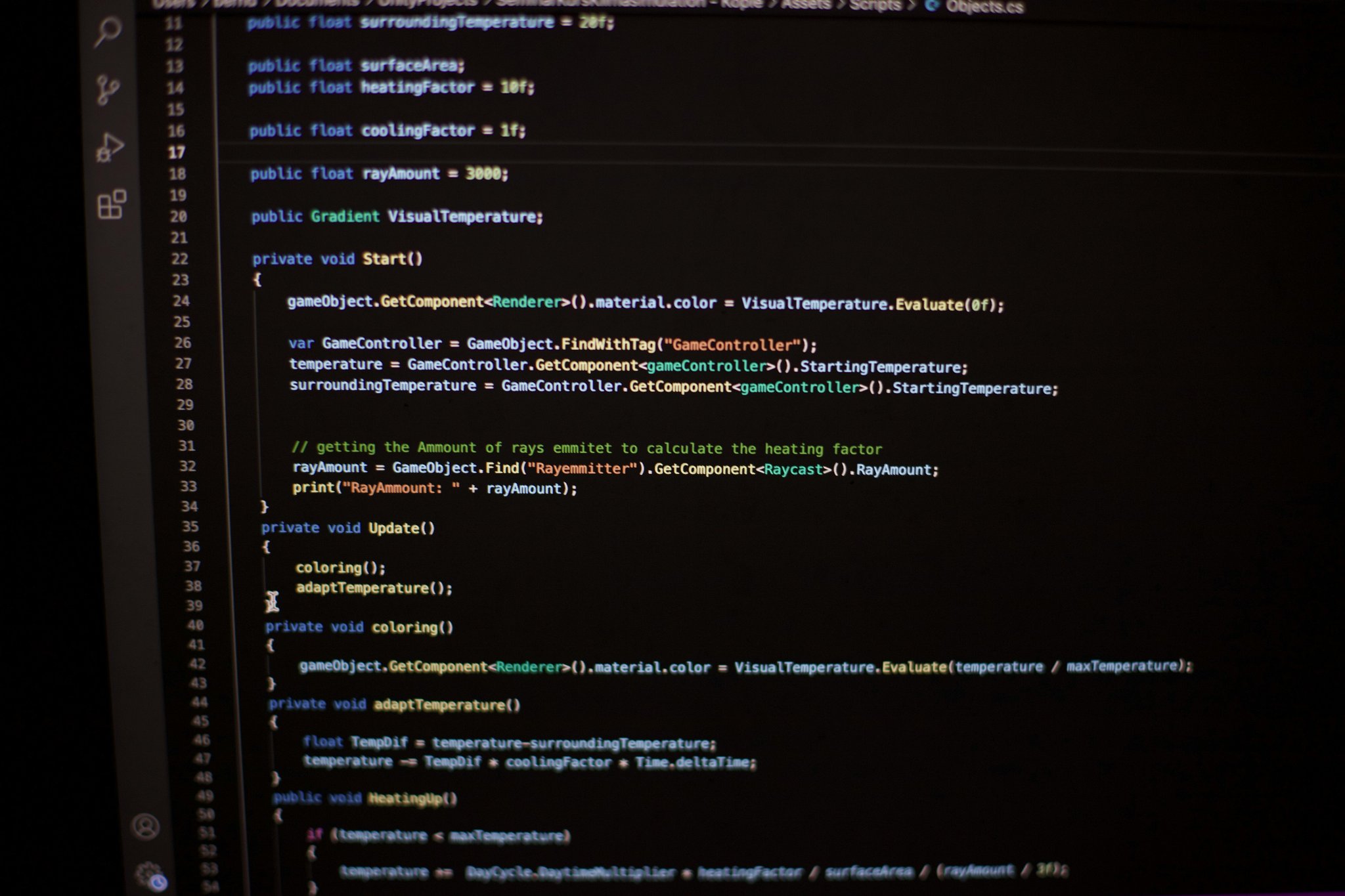
Businesses without ERP system phone integration often face:
- Increased operational costs due to redundant processes.
- Frustrated employees bogged down by inefficient workflows.
- Lower customer satisfaction caused by slow responses.
Step-by-Step Guide to Integrating Your ERP System with Phones
Alrighty, let’s roll up our sleeves. Here’s how you can make magic happen:
Step 1: Assess Your Current Infrastructure
Optimist You: “This sounds simple enough!”
Grumpy You: “Only if someone remembers their passwords.” 😩
Evaluate whether your existing ERP and VoIP systems support API integrations. If not, it may require upgrading or investing in new software capable of seamless connectivity.
Step 2: Choose the Right Middleware
Pick middleware platforms specifically designed for ERP-phone integration (e.g., Twilio, RingCentral). These act as intermediaries, ensuring smooth communication between both ends.
Step 3: Map Out Data Flow
Decide what information needs syncing—customer records, call logs, transaction histories—and configure settings accordingly. This ensures only relevant data flows back and forth.
Step 4: Test Everything Thoroughly
Run simulations across various scenarios before going live. Think beta testing on steroids.
Pro Tip: Bring snacks for whoever’s stuck troubleshooting bugs at midnight. 🍿
5 Best Practices for Smooth ERP System Phone Integration
- Prioritize User Training: Don’t assume everyone knows what they’re doing; invest in comprehensive training sessions.
- Secure Data Transfers: Use encryption protocols to protect sensitive customer info during transfers.
- Monitor Metrics Post-Launch: Track performance indicators like call resolution rates and employee productivity.
- Tailor Customizations Wisely: Avoid feature bloat. Stick to functionalities that genuinely add value.
- (Terrible Tip Alert!) Ignore Security Risks… Until They Bite You: Please don’t do this. Cybersecurity should never take a backseat!

Real-World Success Stories
Case Study #1: Retail Revolution
A mid-sized fashion retailer implemented ERP system phone integration and saw a 25% increase in sales conversions within six months. Agents could instantly access purchase history during calls, leading to personalized recommendations and happier customers.
Case Study #2: Logistics Mastery
A logistics firm slashed delivery delays by synchronizing real-time updates from their ERP with GPS-enabled mobile devices used by drivers. Clients received accurate ETAs via automated calls—a game-changer!

Frequently Asked Questions About ERP Phone Integration
Q: Is ERP system phone integration expensive?
No, but it depends on your chosen tools. Open-source solutions exist alongside premium options tailored for enterprise-level operations.
Q: How long does implementation usually take?
Typically anywhere from 2 weeks to 3 months, depending on complexity and scale.
Q: Can my small business benefit from this integration?
Absolutely! Even startups see immediate gains in operational clarity and staff coordination.
Conclusion
Remember when we started talking about the chaos of disconnected systems? Well, now you have the roadmap to conquer it—with grit, determination, and maybe some coffee stains along the way. ERP system phone integration isn’t just another buzzword; it’s your ticket to streamlined efficiency and better business outcomes.
Like finding extra fries at the bottom of the bag, optimizing with ERP system phone integration feels unexpectedly satisfying.
Stay tech-savvy, friends!


