Ever felt like you’re drowning in a sea of missed calls, disjointed messages, and endless email chains? Yeah, us too. It’s like your business communication is stuck in 1997 while the rest of the world zips past on a bullet train. The secret weapon? A Unified Communication Setup. Ready to upgrade your business phone features and streamline productivity? By the end of this guide, you’ll know exactly how.
Table of Contents
- Key Takeaways
- The Problem with Disjointed Business Phone Features
- Step-by-Step Guide to Setting Up Unified Communications
- Tips and Best Practices for Maximizing Unified Communication
- Real-World Examples: How Companies Solved This Pain Point
- Frequently Asked Questions About Unified Communication Setup
- Conclusion
Key Takeaways
- A Unified Communication Setup integrates voice, video, chat, and emails into one platform.
- Disjointed tools lead to inefficiency; UCaaS (Unified Communications as a Service) bridges that gap.
- Steps include auditing current systems, choosing a provider, training teams, and monitoring performance.
- Best practices involve prioritizing security, user adoption, and scalability.
- Case studies reveal significant ROI through faster workflows and improved customer satisfaction.
The Problem with Disjointed Business Phone Features
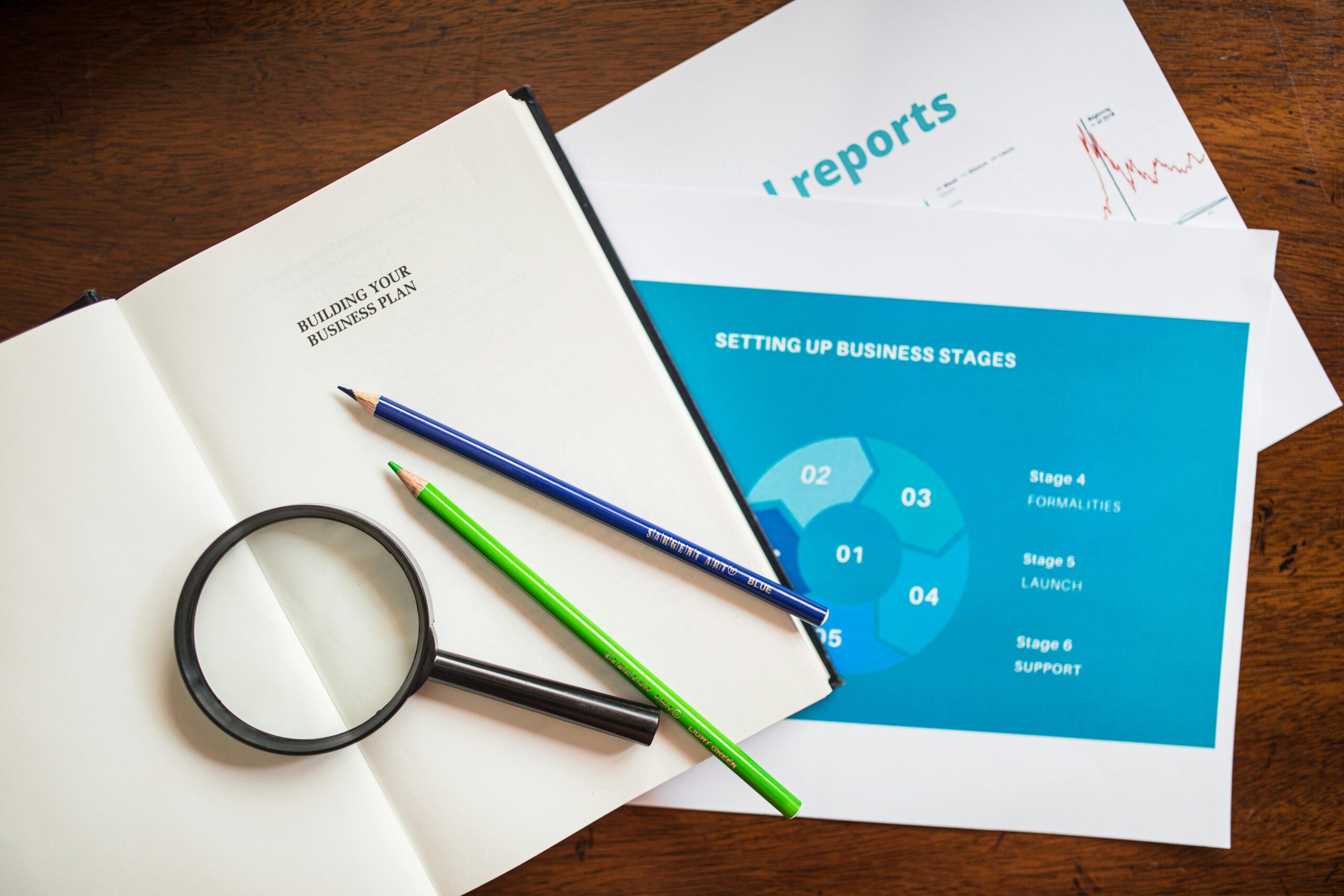
Remember when we thought pagers were cool? Now imagine running your modern-day enterprise using half a dozen outdated tools. That was me—spending hours jumping between Slack channels, email threads, voicemails, and conferencing apps. Worst part? It tanked my team’s productivity. My clients hated it too—not exactly “chef’s kiss.”
Business phone features matter more than ever because they’re often the first point of contact with customers. If they’re slow, confusing, or unreliable, it’s game over before you even start. Enter: unified communications. These platforms bring everything under one roof, ensuring no message gets lost in translation.
Optimist You: “If I just install this software, everything will run smoothly!”
Grumpy You: “Yeah right. Unless you’ve got IT superpowers, good luck untangling THAT mess.”
Step-by-Step Guide to Setting Up Unified Communications
Step 1: Audit Your Current Tools
First things first: inventory what you already have. Write down every single app, device, or system used for internal/external comms. Feeling overwhelmed yet? Sounds like white noise from five different devices at once.
Step 2: Define Your Goals
Are you aiming for better collaboration? Faster response times? Lower costs? Knowing your goals upfront helps narrow down options later. Seriously—don’t skip this step unless coffee isn’t involved.
Step 3: Choose the Right Provider
This is where the magic happens—or doesn’t. Research providers offering Unified Communication as a Service (UCaaS). Look for compatibility, integrations, pricing transparency, and support. Trust me, picking the wrong vendor feels worse than using Comic Sans in a professional presentation.
Step 4: Train Your Team
Employees won’t magically adapt to new tech overnight. Plan comprehensive training sessions. Pro tip: make them interactive. Nobody likes PowerPoint lectures longer than their lunch break.
Step 5: Monitor Performance Metrics
Track usage metrics post-launch. Are people actually adopting the new system? Is it improving efficiency? Use data to tweak and refine until it’s smooth sailing.
Tips and Best Practices for Maximizing Unified Communication
- Prioritize Security: Ensure encryption standards are top-notch. Cyberattacks are scarier than finding out your Wi-Fi password was leaked.
- User Adoption Matters: Make the interface intuitive. Complicated setups feel like reading assembly instructions written in hieroglyphs.
- Invest in Scalability: Start small but prepare for growth. Future-proofing saves headaches—and dollars.
Ignore Customer Feedback.Just kidding. Always listen to users. They’re not shy about pointing out flaws (and rightfully so).
Real-World Examples: How Companies Solved This Pain Point

Let’s take Company X, which struggled with fragmented communications. After switching to a unified platform, they reported a 30% boost in employee efficiency and a 20% reduction in operational costs. Translation? Happy employees, happy customers, bigger profits.
Frequently Asked Questions About Unified Communication Setup
What is Unified Communication Setup?
It’s combining multiple communication channels—like voice, video, text, and email—into a single cohesive system for businesses.
Why Should Businesses Care About Unified Comms?
Improved collaboration, streamlined workflows, reduced costs, and enhanced customer service. Basically, all the good stuff.
Do I Need Special Hardware?
Not necessarily. Most UC solutions work seamlessly with existing devices, though some may require minor upgrades.
Is It Worth Investing In?
Absolutely. If done correctly, a unified communication setup pays for itself within months.
Conclusion
So there you go—a roadmap to mastering Unified Communication Setup without losing your mind. From auditing your current stack to training your team and tracking results, each step builds toward smoother processes and happier humans. And hey, remember our grumpy rant about nightmare vendors? Avoid those potholes by doing your homework upfront.
Now go forth and unify! Oh, and here’s a little nostalgia bomb—Like AIM away messages, except now they help your bottom line.


