Ever wondered why some teams nail communication while others seem stuck in a vortex of missed calls and confusion? If you’re nodding along, there’s good news: the answer might be hiding in plain sight. Enter business phone call heatmaps. These visual tools aren’t just fancy charts—they’re productivity power-ups that can reshape how your team communicates.
In this post, we’ll dig into what business phone call heatmaps are, why they matter for businesses big and small, and how to use them effectively (with some brutally honest advice sprinkled in). Buckle up!
Table of Contents
- What Are Business Phone Call Heatmaps?
- Why Do Business Phone Call Heatmaps Matter?
- How to Use Business Phone Call Heatmaps Like a Pro
- Pro Tips for Maximizing Business Phone Call Heatmaps
- Real-Life Examples That Worked Wonders
- FAQs About Business Phone Call Heatmaps
Key Takeaways
- Business phone call heatmaps provide actionable insights into call volume, frequency, and peak times.
- They help optimize staff scheduling, reduce bottlenecks, and improve customer service.
- Pair these heatmaps with other analytics tools for maximum impact.
What Are Business Phone Call Heatmaps?
Think of a heatmap as the GPS for your phone system. Instead of tracking locations, it tracks patterns—call distribution across days, hours, or even departments. Visualized through color gradients (hot = high activity, cold = low), business phone call heatmaps let you spot trends at a glance.
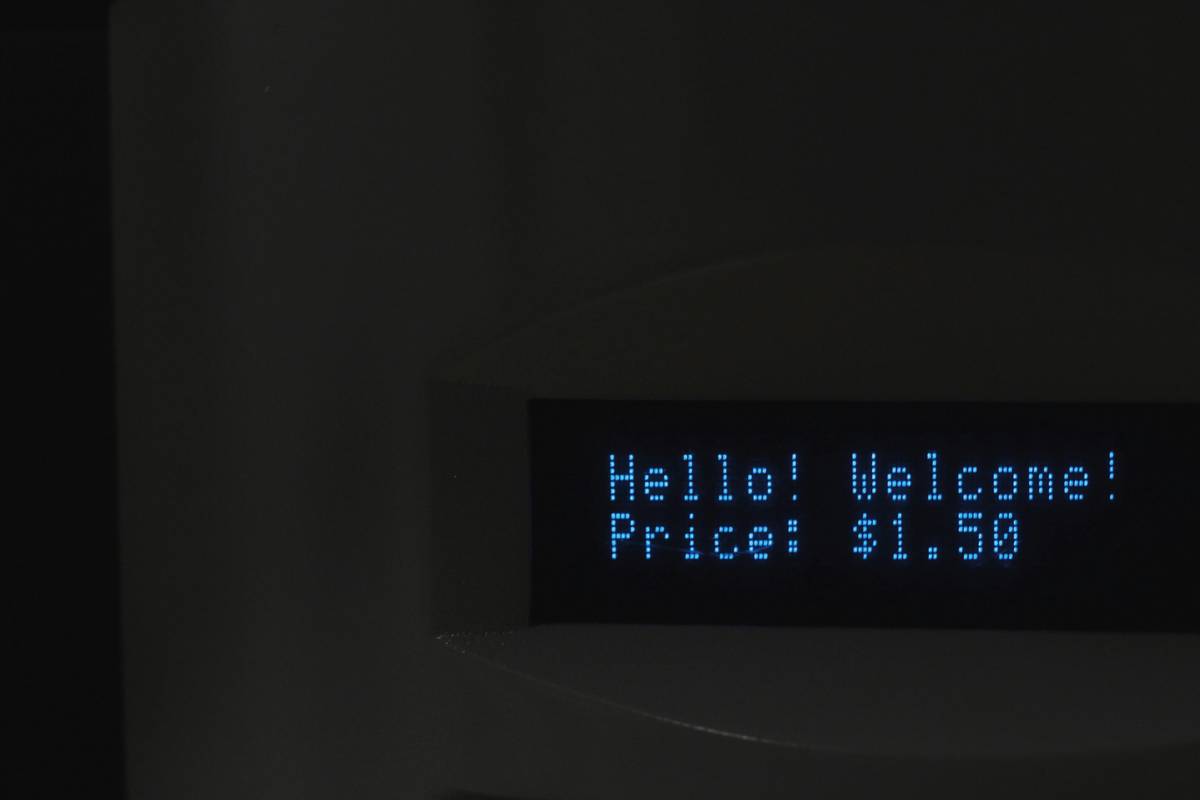
A typical business phone call heatmap highlighting peak calling periods.
I once ignored such data when managing my first startup. We were drowning in complaints about unanswered calls, yet clueless about when our busiest hours hit. Spoiler alert: implementing call heatmaps saved us from further chaos.
Why Do Business Phone Call Heatmaps Matter?
Here’s where things get real. Imagine running a team without knowing their busiest hours—or worse, assigning resources incorrectly because you don’t have clear visibility. Oof. Let’s break it down:
- Improved Staff Efficiency: With heatmaps, you know exactly when to ramp up staffing or dial back operations.
- Better Customer Service: No more customers waiting on hold during rush hours—you’ve got data to prepare.
- Data-Driven Decisions: Ditch gut feelings; base decisions on cold, hard facts.
“Optimist You:” “Let’s implement call heatmaps today!”
Grumpy You: “Ugh, fine—but only if there’s coffee fueling this process.”
How to Use Business Phone Call Heatmaps Like a Pro
Ready to dive in? Follow these steps to make the most out of business phone call heatmaps:
Analyze Patterns:
Start by identifying recurring trends. Are Mondays always chaotic? Is Wednesday afternoon eerily quiet? Heatmaps highlight these anomalies clearly.
Adjust Schedules:
Use the insights to allocate manpower smartly. For example, schedule fewer agents during downtime and beef up coverage during surges.
Merge Insights:
Pull in additional metrics like average handle time (AHT) or call resolution rates to layer over your heatmap analysis. This combo paints a fuller picture.

A dashboard merging multiple data points for comprehensive insights.
Remember: Don’t just throw numbers onto a screen. Ask yourself, “What’s the story behind these stats?” Your heatmap is only as useful as the context you give it.
Pro Tips for Maximizing Business Phone Call Heatmaps
Check out these top tips to level up your usage:
- Automate Alerts: Set notifications for unusual spikes so you can respond ASAP.
- Integrate Tools: Combine your heatmaps with CRM platforms for seamless reporting.
- Visualize Trends Monthly: Zoom out regularly to spot long-term shifts instead of obsessing over daily fluctuations.
And now for the *terrible tip*: Trying to analyze too many variables at once is a recipe for disaster. Stick to one goal per heatmap—don’t drown in complexity.
Real-Life Examples That Worked Wonders
Let’s talk success stories. One eCommerce company noticed an unexpected surge in evening calls after launching a new ad campaign. Their heatmap revealed evenings became prime shopping (and calling) time. By scheduling extra support then, they cut wait times by 40%. Chef’s kiss.
Another B2B firm realized Friday mornings had mysterious dips in calls. After investigating, they discovered clients were avoiding early meetings due to internal planning sessions. The fix? Shifting outreach efforts to later Fridays. Result? A 25% increase in lead generation.

A line chart illustrating improved performance post-scheduling adjustments.
FAQs About Business Phone Call Heatmaps
Q: What software should I use to create heatmaps?
A: Popular options include Zendesk, RingCentral, and HubSpot. Each offers robust visualization tools tailored for business needs.
Q: How often should I check my call heatmaps?
A: Daily checks are ideal for reactive changes, but weekly or monthly reviews work better for strategic planning.
Q: Can heatmaps predict future call trends?
A: Not directly, but consistent historical data helps forecast likely scenarios.
Conclusion
Recapping quickly—it all starts with understanding patterns via business phone call heatmaps. From optimizing schedules to enhancing customer satisfaction, the benefits stack up fast. So go ahead—make the switch and watch your productivity soar.
Oh, and here’s your bonus haiku:
Red zones scream action,
Blue whispers calm reprieve—
Calls tell their own tales.


