Ever lost hours cross-referencing phone bills with your team’s call logs? If you’re a business owner or manager, chances are you’ve wrestled with the chaotic process of reconciling phone system costs. Imagine a world where every dollar spent on calls, texts, and minutes is automatically categorized, tracked, and integrated into your financial reporting—without breaking a sweat.
In this guide, we’ll demystify phone system billing integration, showing you how this underrated feature can save time, money, and sanity. You’ll learn about its significance, actionable steps to implement it, best practices, real-world examples, and more. Let’s dive in.
Table of Contents
- Why Phone System Billing Integration Matters for Your Business
- Step-by-Step Guide to Implementing Billing Integration
- Tips and Best Practices to Optimize Your Integration
- Case Studies: Businesses That Crushed Productivity Through Integration
- FAQs About Phone System Billing Integration
Key Takeaways
- Phone system billing integration streamlines expense tracking and enhances productivity.
- Proper implementation requires choosing compatible systems and ensuring data security.
- Best practices include automating reports, setting user permissions, and monitoring anomalies.
- Real-world examples show how businesses have saved up to 30% on operational costs using integration.
Why Phone System Billing Integration Matters for Your Business
If there’s one thing I regret from my early business days, it’s manually sifting through endless spreadsheets trying to match invoices with call records. Spoiler alert: It felt like my laptop fan was auditioning for a heavy metal band. Sound familiar?
Billing integration bridges the gap between your phone system and accounting software, ensuring seamless communication between departments. Without it:
- You waste valuable hours reconciling mismatched data.
- Mistakes creep in unnoticed, leading to undercharged clients or overpaid vendors.
- Your finance team feels overwhelmed by repetitive admin tasks instead of focusing on strategic growth.

This problem compounds when your company scales. Ever tried juggling six different spreadsheets at once? Yeah, sounds fun until you accidentally delete an entire column of data. Trust me, not “chef’s kiss.”
Step-by-Step Guide to Implementing Billing Integration
Optimist You: “Let’s just integrate our phone system with QuickBooks—it’ll be easy!”
Grumpy You: “Easy? Ha. Only if IT support lives next door AND brings donuts.”
Fear not; here’s a step-by-step plan to avoid any Grumpy moments:
Step 1: Audit Your Current Systems
Before making moves, know what tools you’re working with. Are you using legacy hardware that barely supports VoIP? Or modern cloud-based solutions already primed for integrations? Understanding these nuances helps set realistic timelines and budgets.
Step 2: Choose Compatible Software
Select a phone system provider offering native integrations with your preferred accounting tools (e.g., Xero, FreshBooks). Look for providers boasting APIs or pre-built connectors—these ensure smoother transitions and fewer headaches.
Step 3: Test the Integration Before Full Deployment
Run a small-scale pilot test involving key stakeholders. Have them use the new setup for two weeks while collecting feedback. Did they spot glitches? Were payments accurately reflected in their accounts?
Tips and Best Practices to Optimize Your Integration
Once implemented, follow these tips to maximize ROI:
- Automate reporting schedules so no detail slips through the cracks. Chef’s kiss level.
- Set granular user permissions. Not everyone needs access to sensitive billing info.
- Monitor usage patterns closely. Anomalies could indicate fraud or missed opportunities for cost cuts.
Case Studies: Businesses That Crushed Productivity Through Integration
Take Jane’s Boutique, a mid-sized clothing retailer struggling with manual bill processing. After integrating their RingCentral phone system with Zoho Books, they reported:
- Reduced billing errors by 80%
- Increased employee efficiency by reallocating freed-up labor
- Cut overall telecom expenses by 15% within six months
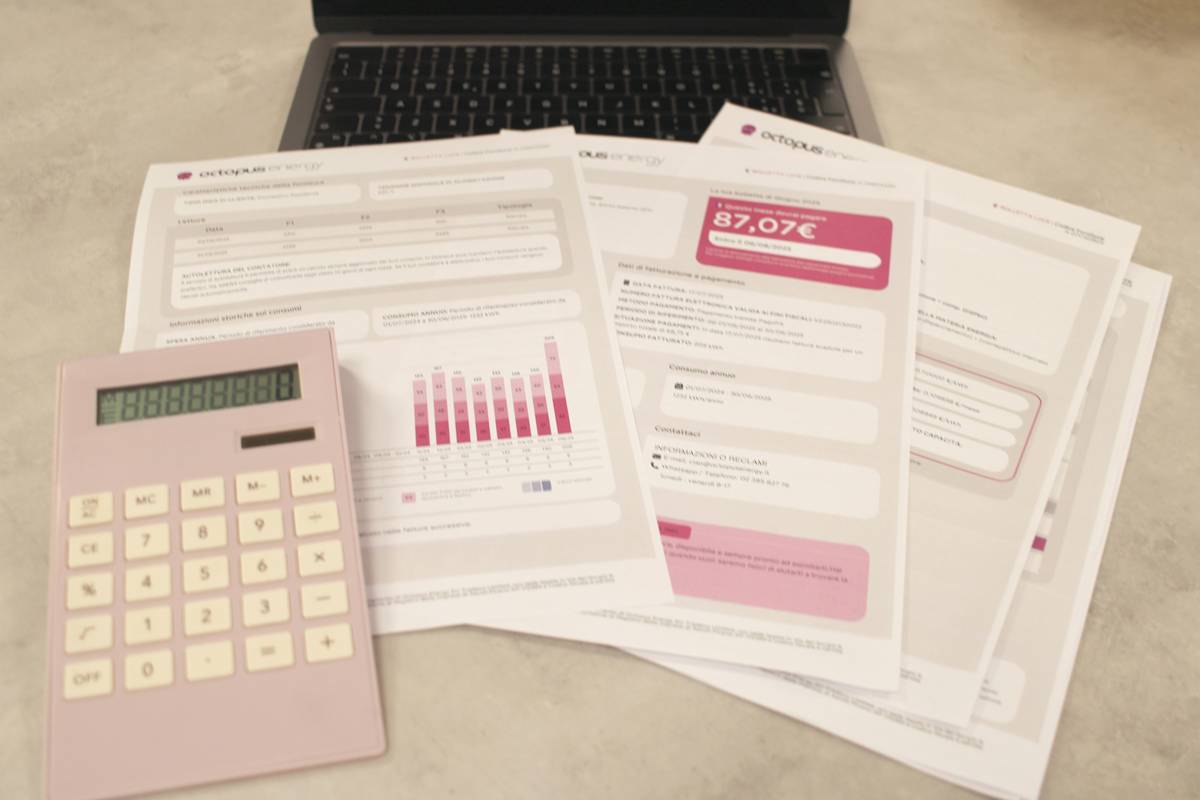
FAQs About Phone System Billing Integration
Q: Can small businesses afford phone system billing integration?
Absolutely! Cloud-based solutions now offer scalable pricing plans suitable even for startups.
Q: What happens if my billing integration fails?
Don’t panic! Always keep backups of manual processes handy during transition phases. Also, choose a reliable vendor with robust customer support.
Q: Is data security compromised during integration?
No, as long as encryption protocols and compliance certifications are verified during setup.
Conclusion
Phone system billing integration isn’t just a tech buzzword; it’s a game-changer for businesses aiming for streamlined operations and enhanced productivity. By understanding its importance, following structured steps for implementation, adopting best practices, and learning from success stories, you too can unlock its full potential.
Remember, tackling integration might feel daunting at first—but oh, the peace of mind afterward? Totally worth it.
Like a Tamagotchi, your SEO strategy thrives on daily care—so revisit this guide whenever you need a refresher!


