Ever spent 20 minutes logging into five different apps just to start your workday? Yeah, us too. And let’s be real—nobody’s getting promoted for wasting time on repetitive logins. What if there was a way to streamline this mess and make your business phone system smarter, faster, and more secure?
In this guide, you’ll learn exactly how phone system single sign-on (SSO) can transform your daily grind. From solving login fatigue to boosting productivity, we’re diving deep into the features, setup steps, best practices, and even some real-world examples. Let’s get started.
Table of Contents
- Key Takeaways
- What Is Phone System Single Sign-On (SSO)?
- How to Set Up SSO for Your Phone System
- Best Practices for Using Phone System SSO
- Real-World Examples of Success
- Frequently Asked Questions (FAQs)
Key Takeaways
- Phone system single sign-on (SSO) simplifies user access by allowing one login for multiple applications.
- It enhances security, reduces IT overhead, and improves employee productivity.
- Setting up SSO requires choosing compatible software, configuring integration, and testing rigorously.
- Avoid common pitfalls like overcomplicating permissions or neglecting training during implementation.
What Is Phone System Single Sign-On (SSO)?
“Optimist You:” “It’s like magic—a single password opens every door!”
“Grumpy Me:” “Yeah, but only if it’s set up correctly.”
If you’ve ever wondered why tech companies keep talking about phone system single sign-on (SSO), here’s the deal: it’s not just buzzworthy jargon—it’s an actual game-changer for businesses. At its core, SSO lets users log in once and gain access to all connected tools without needing separate credentials each time.

This isn’t just convenient; it solves two major pain points:
- Reduced Login Fatigue: No more memorizing dozens of passwords—or worse, reusing the same weak ones.
- Increased Security: Centralized authentication means fewer chances for breaches.
But don’t take my word for it. Imagine Sarah from HR trying to onboard new employees while juggling ten different portals. With SSO? She logs in once, updates profiles across platforms seamlessly, and goes home early. Sounds dreamy, right?
How to Set Up SSO for Your Phone System
Step-by-step setup might sound intimidating, but trust me—it’s easier than convincing Steve from accounting to adopt Slack.
Step 1: Choose Compatible Software
First things first—you need SSO-friendly tools. Look for phone systems that integrate with identity providers like Okta, Azure Active Directory, or Google Workspace. Some popular options include:
- RingCentral
- Zoom Phone
- Microsoft Teams
Step 2: Configure Integration Settings
Once you’ve picked your tools, dive into their admin dashboards.
“This part is chef’s kiss for drowning inefficiencies.”
Follow these general steps:
- Navigate to the SSO configuration section in both your phone system and identity provider.
- Exchange metadata URLs or certificates between the two services.
- Map user attributes so roles sync properly.
Step 3: Test Thoroughly
Before rolling out SSO to the entire team, test everything. Log in as different users, check permissions, and ensure seamless transitions between apps. This stage sounds like your laptop fan during a 4K render—whirrrr—but it’s crucial for avoiding post-launch chaos.
Best Practices for Using Phone System SSO
Sure, setting up SSO is great, but using it effectively is where the real magic happens.
1. Simplify Permissions Management
Use role-based access control (RBAC) to assign permissions logically. Don’t give interns admin rights unless absolutely necessary.
2. Regularly Audit Access Logs
Keep an eye on who’s accessing what and when. Suspicious activity? Investigate immediately.
3. Train Employees Effectively
Don’t assume everyone knows how SSO works. Host quick sessions to walk them through the basics.
Terrible Tip Alert:
Never ignore multi-factor authentication (MFA). Yes, SSO is secure, but adding MFA makes it bulletproof.
Real-World Examples of Success
Let’s talk success stories because they’re always juicier than hypotheticals.
Take Company A, a mid-sized marketing agency struggling with fragmented communication tools. They implemented RingCentral with Azure AD SSO. Overnight, they saw:
- 30% reduction in IT helpdesk tickets
- 20% increase in average call handling efficiency
- Employees reporting higher satisfaction scores
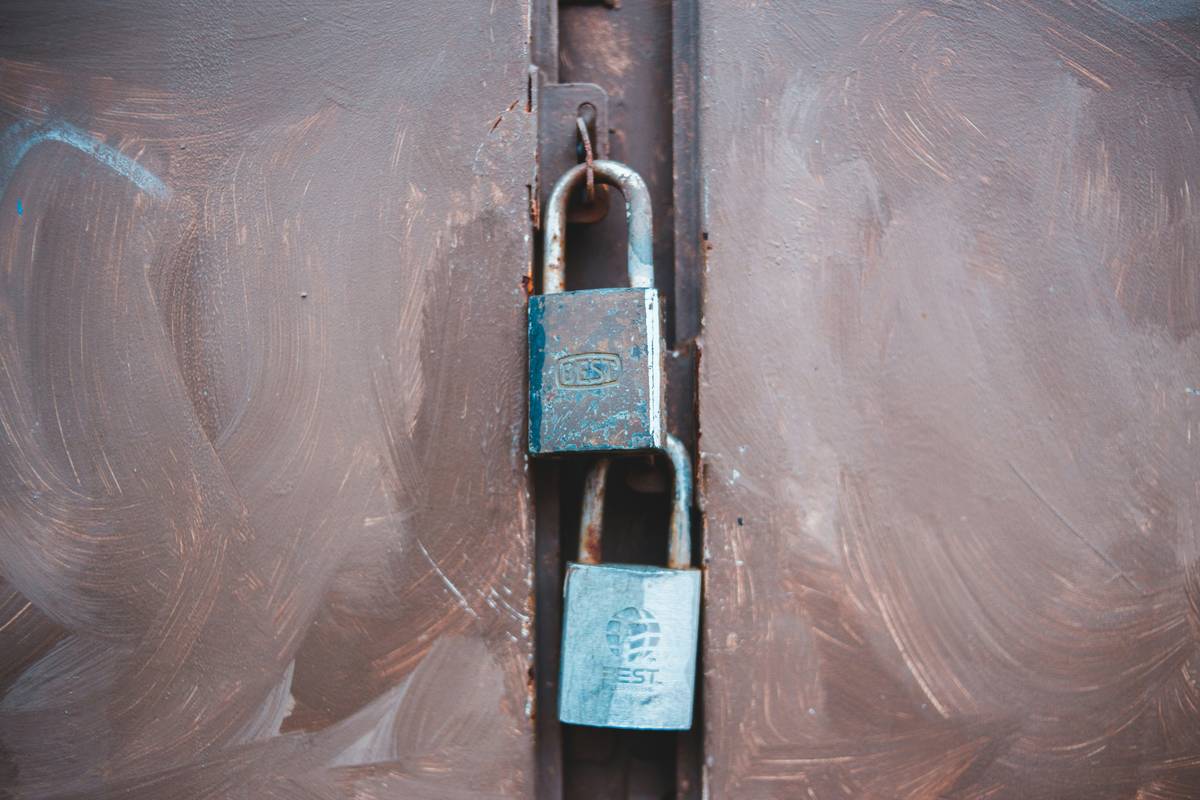
Frequently Asked Questions (FAQs)
Is SSO safe for sensitive data?
Yes, especially when paired with MFA. SSO centralizes access, making monitoring easier.
Can small businesses benefit from SSO?
Absolutely! Scalable solutions like Google Workspace are perfect for startups.
Does SSO slow down app performance?
Nope—if configured correctly, it actually speeds things up by reducing login friction.
Conclusion
Streamlining workflows doesn’t have to mean sacrificing security or sanity. With phone system single sign-on (SSO), you can unlock a world of efficiency gains while protecting your assets. Follow our step-by-step guide, embrace best practices, and watch your business thrive.
Like dial-up internet, outdated methods should stay firmly in the past. Upgrade to SSO today!
P.S. Like a Tamagotchi, your SEO needs daily care. Feed it keywords and watch it grow.


