Ever been on a business call that sounded like a botched radio transmission? Yeah, we’ve all been there. That’s the pain of call packet loss—and it’s killing your productivity (and patience).
In this post, we’ll explore call packet loss analytics, break down how it impacts your business phone features, and give you actionable steps to minimize disruptions. You’ll learn about the causes of packet loss, how to analyze it, and best practices to keep your calls crystal clear.
Table of Contents
- Key Takeaways
- The Hidden Killer in Your Business Calls
- How to Analyze Call Packet Loss Like a Pro
- Tips to Tackle Call Packet Loss Head-On
- Real-Life Case Study: From Chaos to Clarity
- FAQs About Call Packet Loss Analytics
Key Takeaways
- Call packet loss occurs when data packets fail to reach their destination, causing garbled audio.
- Business phone systems with robust analytics tools can diagnose and mitigate packet loss effectively.
- High-quality internet connections and network monitoring reduce interruptions significantly.
- Proactive strategies like QoS settings and regular audits can save time and frustration.
The Hidden Killer in Your Business Calls
Picture this: You’re pitching a multimillion-dollar deal over the phone. Everything’s going smoothly until… “Hello? Can—can you hear me?” Suddenly, your voice breaks up like static on an old walkie-talkie. Oof.
This nightmare scenario happens due to call packet loss. Data packets traveling across your network get dropped or delayed, resulting in choppy conversations, dropped calls, and—worst of all—lost opportunities. According to recent studies, even a 3% packet loss rate can make calls nearly unintelligible.
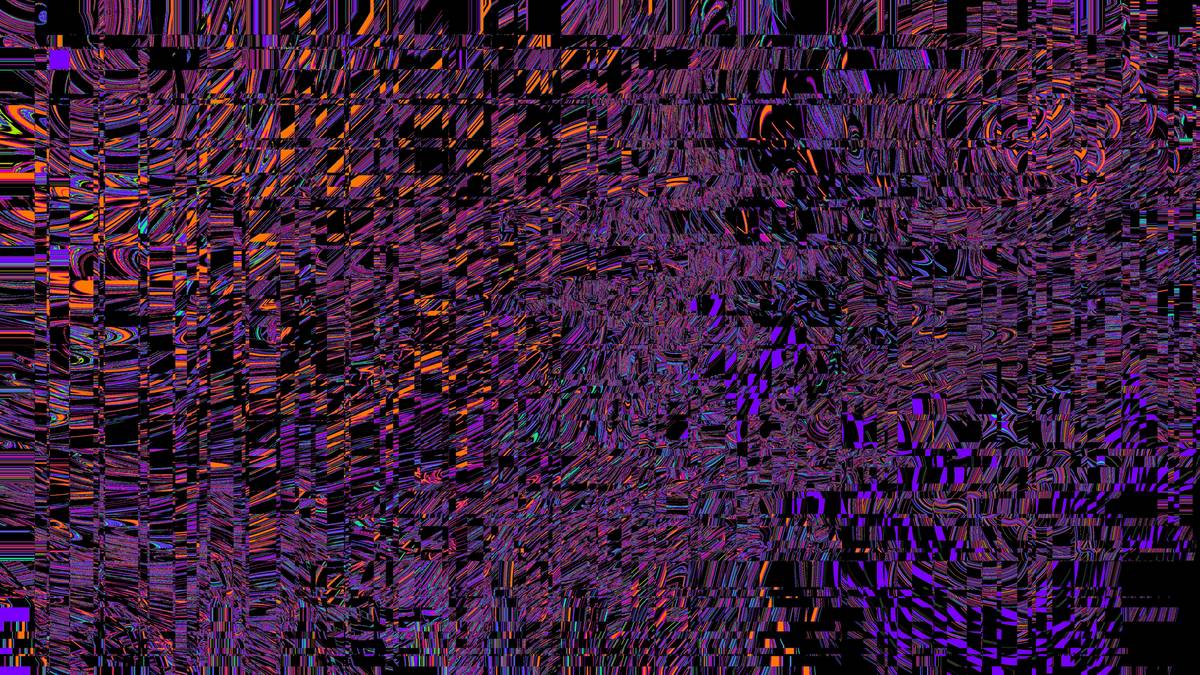
Image: A visual breakdown of how packet loss disrupts VoIP communications.
I once ignored packet loss warnings because I thought my Wi-Fi was “good enough.” Big mistake. It wasn’t long before clients started complaining about unclear calls, and I had no idea why. Spoiler alert: packet loss strikes silently but painfully.
How to Analyze Call Packet Loss Like a Pro
Optimist You: “Let’s fix those dropped packets today!”
Grumpy You: “Ugh, fine—but only if coffee’s involved.”
Now let’s dive into analyzing call packet loss analytics. Here are the steps:
Step 1: Use Built-In Business Phone Tools
Most modern business phone systems come equipped with analytics dashboards. For example, platforms like RingCentral or Zoom Phone provide detailed insights into call quality metrics. Look for reports highlighting jitter, latency, and—yes—packet loss percentages.
Step 2: Run Network Diagnostics
To pinpoint issues, perform a network diagnostic test using tools like PingPlotter or Path Analyzer Pro. These apps map out where packet loss is occurring along your connection path. If it’s happening between your office router and ISP, that’s where you focus repairs.
Step 3: Monitor Real-Time Traffic
Set up Quality of Service (QoS) rules on your router. This prioritizes voice traffic over other activities, reducing competition for bandwidth. Imagine trying to stream Netflix while uploading files—it’s chaos without proper traffic management!
Tips to Tackle Call Packet Loss Head-On
Here are some actionable tips to squash call packet loss analytics woes:
- Upgrade Your Internet Connection: Fiber-optic cables offer superior speed and stability compared to DSL or satellite.
- Switch to Ethernet: Ditch Wi-Fi for wired connections, especially during critical calls.
- Check Router Settings: Ensure firmware updates are installed and disable unnecessary services hogging resources.
- Avoid Terrible Tip #42: Don’t just blame your provider without checking your own setup first. (Trust me—I wasted weeks doing this.)
Real-Life Case Study: From Chaos to Clarity
When Marketing Agency X noticed customer complaints skyrocketing, they turned to call packet loss analytics. Initial tests revealed a shocking 8% packet loss rate caused by outdated hardware and poor QoS configurations.
After upgrading their routers, switching to fiber-optic internet, and enabling QoS settings, their packet loss plummeted to below 1%. The result? Client satisfaction scores soared, and repeat business increased by 25% within three months.

Image: Graph demonstrating dramatic improvement post-solution implementation.
FAQs About Call Packet Loss Analytics
Why Does Packet Loss Happen?
Packet loss occurs due to overloaded networks, faulty hardware, interference, or insufficient bandwidth.
Is 1% Packet Loss Acceptable?
Nope! Even 1% packet loss can degrade call quality noticeably. Aim for less than 0.5%.
Can VPNs Cause Packet Loss?
Sometimes! Low-grade VPNs add overhead, potentially increasing packet loss rates.
Conclusion
From diagnosing call packet loss to fixing it, you now have the tools to ensure smoother business communications. Remember, investing in better infrastructure and utilizing call packet loss analytics isn’t just tech jargon—it’s smart business sense.
And hey, here’s one last bit of wisdom à la early 2000s nostalgia: Just like feeding your virtual pet Tamagotchi, maintaining your network health requires daily care. Stay vigilant!


