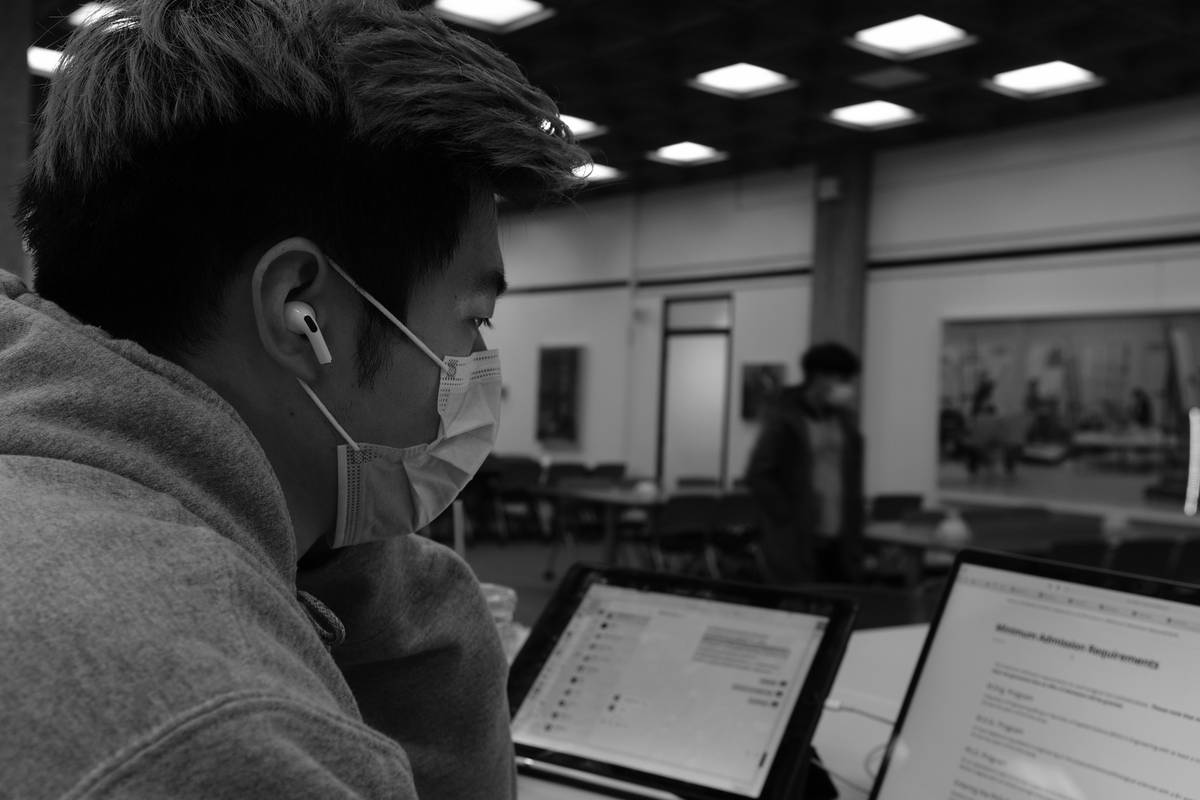Ever stared at your call reports and thought, “Why does this feel like reading hieroglyphics in a dark room?” Yeah, us too.
If you’re struggling to make sense of your business phone data, it’s time for an intervention—specifically, one focused on call analytics feature improvements. In this guide, we’ll explore how upgrading these tools can transform your productivity, decision-making, and bottom line. You’ll learn:
- Why traditional call analytics are as useful as a flip phone in 2024.
- Step-by-step ways to harness modern call analytics.
- Tips to implement without losing your sanity (or coffee supply).
- Real-life case studies proving their worth—and a rant about outdated systems.
Table of Contents
- The Problem with Outdated Call Analytics
- How to Leverage Call Analytics Feature Improvements
- Top Tips for Optimizing Call Analytics
- Examples That Prove Their Value
- Frequently Asked Questions About Call Analytics
Key Takeaways
- New call analytics features provide actionable insights into customer behavior and agent performance.
- Upgrading your system boosts efficiency, sales conversions, and team accountability.
- Automation and AI-driven improvements reduce manual reporting drudgery.
- Choosing the right provider ensures scalability and long-term ROI.
The Problem with Outdated Call Analytics

Let’s face it: Legacy call analytics often resemble Excel spreadsheets from 1997. Rows upon rows of numbers that mean nothing unless you’re some kind of spreadsheet wizard. And even then, what do they actually tell you?
We once deployed a basic call tracking tool for a client (let’s call them “FauxCorp”). They bragged about having “advanced” analytics—but all they could see were total calls per day. No breakdowns by source, duration, or outcome. When FauxCorp started hemorrhaging customers, no amount of squinting at those meaningless charts revealed why.
That’s where modern call analytics feature improvements come in. Imagine being able to track:
- Which marketing campaigns generate the most high-quality leads.
- Average wait times and peak calling hours.
- Agent-specific metrics like first-call resolution rates.
Sounds better already, doesn’t it?
How to Leverage Call Analytics Feature Improvements

“Optimist You:” “These shiny new dashboards will save us!”
“Grumpy You:” “Ugh, fine—but only if there’s caffeine involved.”
To reap the benefits of improved call analytics, follow these steps:
Step 1: Audit Your Current Setup
Cut through the noise by auditing existing tools. Ask yourself:
- What data am I currently collecting?
- Is it accessible, usable, and relevant to my goals?
- Where are the gaps?
Step 2: Define Key Metrics
Not every stat matters. Focus on KPIs tied directly to your objectives:
- Call volume trends over time.
- Customer satisfaction ratings post-call.
- Conversion rates for sales calls.
Step 3: Choose the Right Tool
Select a platform that integrates seamlessly with your CRM and offers AI-driven insights. Hint: Platforms offering voice-to-text transcription combined with sentiment analysis are basically Jedi-level tech.
Top Tips for Optimizing Call Analytics
- Prioritize Automation: Stop wasting hours manually compiling reports. Look for tools that auto-generate summaries and send alerts when performance dips.
- Create Custom Dashboards: Tailor views based on user roles. For example, managers might need an overview, while agents focus on individual stats.
- Ditch Vanity Metrics: Ignore fluffy stats like total calls received if they don’t correlate with actual outcomes.
- Rant Warning: Avoid platforms requiring you to download CSV files just to analyze anything. It’s 2024; cloud-based interfaces should be standard.
Examples That Prove Their Value

Case Study 1: A mid-sized e-commerce company switched to advanced call analytics software. By identifying which ad channels drove qualified callers, they reallocated $50k annually toward top-performing ads—and saw a 35% uptick in revenue.
Case Study 2: An IT support firm used real-time queue monitoring to reduce average hold times by 50%. Customers loved the faster service—and retention soared.
Frequently Asked Questions About Call Analytics
What Are Call Analytics Features?
These are functionalities within business phone systems that allow users to measure, analyze, and optimize incoming and outgoing calls for better operational insights.
How Do Call Analytics Improve Productivity?
By automating tedious reporting tasks and providing clear visibility into workflows, teams can act quickly on opportunities and bottlenecks.
Which Features Should I Look For?
AI-driven insights, real-time data updates, customizable dashboards, and integration capabilities with CRMs are must-haves.
Conclusion
With call analytics feature improvements, you can finally unlock hidden potential within your business communications. From eliminating guesswork to driving tangible results, these tools empower smarter decisions. So grab your favorite mug (because coffee fuels progress), start auditing your setup, and embrace the future.
“May your data be as structured as a Tamagotchi feeding schedule.”