Ever stared at your business phone system and muttered, “If only it could just talk to my CRM”? If you’re tired of manually juggling data between apps or losing leads because systems don’t sync seamlessly, you’re not alone. The solution is simpler than you think: API integration steps.
In this guide, we’ll explore how implementing API integration can supercharge your business productivity by connecting phone systems with other essential tools. You’ll learn why API integration matters, how to tackle it step-by-step, best practices, real-world examples, and even some FAQs. Let’s dive in!
Table of Contents
- Why API Integration Is Crucial for Business Phone Features
- Step-by-Step Guide to API Integration
- Tips & Best Practices for Successful API Integration
- Real-World Examples of API Success
- Frequently Asked Questions About API Integration
Key Takeaways
- API integration streamlines workflows between your phone system and other software.
- Understanding basic API concepts is critical before diving into implementation.
- A poorly planned API setup can result in inefficiency, so always follow best practices.
- Case studies show tangible benefits like faster response times and automated processes.
Why API Integration Is Crucial for Business Phone Features
Imagine calling a client—and your team has no idea who they are because their details didn’t transfer from the CRM after the call. Frustrating? Absolutely.
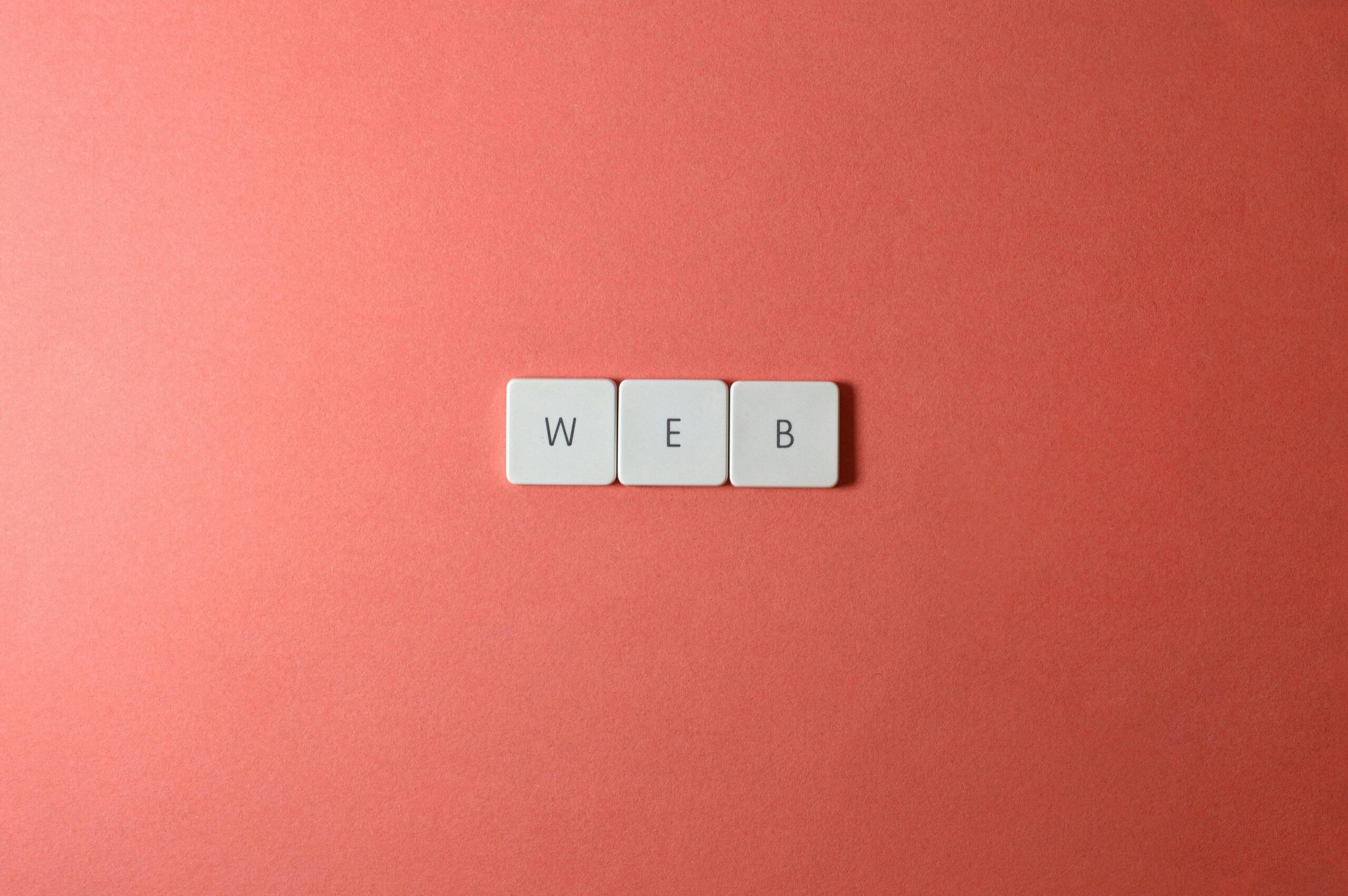
This happens when business phone features operate as standalone entities. Without integration, there’s no way for these features to share data smoothly. Enter APIs (Application Programming Interfaces): the bridge that connects otherwise isolated systems. They allow your phone system to “talk” directly to your CRM, email marketing tools, help desk platforms, and more.
For instance, let me confess—I once ignored API integrations entirely while trying to scale customer support at my startup. We had separate tabs open for VoIP calls, Zendesk tickets, and Salesforce records. Every action required bouncing back and forth between apps. Chaos ensued, errors spiked, and clients complained. Lesson learned? APIs aren’t optional—they’re survival gear for modern businesses.
Optimist Me: “Once you integrate everything via APIs, efficiency skyrockets!”
Grumpy Me: “Only if you’ve got coffee on standby during setup.”
Step-by-Step Guide to API Integration
Ready to turn chaos into harmony? Let’s walk through integrating your business phone features with external tools using clear, actionable API integration steps.
Step 1: Identify Your Goals and Requirements
Ask yourself: What exactly needs to happen? Do you want caller information pulled into your CRM automatically? Or would you prefer recording call analytics within project management tools?
- Treat this stage as your blueprint—it keeps the process focused and manageable.
Step 2: Research and Choose an API Provider
Pick an API provider compatible with both your phone system and target platform(s). Popular options include Twilio for telephony and Zapier for automation-heavy tasks.
- Action Tip: Check documentation thoroughly to ensure feature compatibility.
Step 3: Obtain API Credentials
Every API requires authentication keys (like a secret passcode) to access its functionality. Register with the API provider and note down your unique credentials.
- Note: Keep these secure—like Fort Knox stuff.
Step 4: Configure Connection Parameters
Most APIs will require specific parameters such as endpoints, tokens, and request formats. Review technical guidelines closely; missteps here lead to debugging nightmares later.
- Grumpy Warning: Debugging feels like listening to dial-up sounds all over again.
Step 5: Test the Integration
Run test scenarios to verify everything works: Make dummy calls, simulate error cases, and monitor logs. This ensures smooth operation once live traffic hits.
- Chef’s kiss moment: Seeing ‘connection successful’ messages pop up!
Step 6: Deploy and Monitor
With testing complete, deploy the integration into your production environment. Continuously monitor performance using built-in reporting tools or third-party dashboards.
- Sensory Alert: Don’t ignore warning signs like lag or missed triggers!
Tips & Best Practices for Successful API Integration
- Start Simple: Begin with one integration (e.g., phone-to-CRM) before scaling up.
- Use HTTPS Only: Secure connections are non-negotiable for protecting sensitive data.
- Document Everything: Maintain detailed notes about configurations and troubleshooting.
- Beware Overloading APIs: Excessive requests may overwhelm servers and trigger rate limits.
- Rant Corner: Stop trusting “quick fix” plugins promising instant integration. Customization beats shortcuts every time.
Real-World Examples of API Success
Take Acme Corp., which integrated its VoIP system with HubSpot CRM via API. Results? Sales reps cut post-call admin time by 40%, boosting close rates by 15%. Another example: Startup Beta Co. automated ticket creation in Zendesk based on incoming calls, reducing manual data entry errors by 80%.

Stats speak volumes, right?
Frequently Asked Questions About API Integration
What Exactly Is an API?
An API allows two applications to communicate. Think of it as a waiter relaying orders between kitchen staff and diners.
How Long Does It Take to Set Up API Integration?
Timing depends on complexity but expect anywhere from hours (simple integrations) to weeks (multi-tool setups).
Do I Need Coding Skills?
Yes—but fear not. Tools like Zapier simplify things significantly even without heavy coding knowledge.
What Happens If Integration Fails?
Likelihood increases without proper planning or monitoring. Always have rollback protocols ready.
Conclusion
We’ve covered why APIs are vital, walked through the essential API integration steps, shared tips, illustrated success stories, and answered FAQs. By now, you should feel equipped to make your business phone features play nicely with other tools.
Remember, though, progress doesn’t stop here. Treat your integrations like Tamagotchis—nurture them daily, and watch your business grow healthier and smarter.
Haiku Break:
Data flows free and fast, Calls meet CRMs mid-convo, Workflows sing hooray!


