Ever scrolled through your business phone’s security patch notes and thought, “Why should I care?” Turns out, neglecting these updates could be the reason you’re missing crucial productivity hacks or, worse, opening your company to cyberattacks. In this post, we’ll explore why keeping your business phone secure isn’t just a “tech guy” problem—it’s a competitive advantage. Let’s break it down in plain English so you don’t have to become an IT wizard.
Table of Contents
- Key Takeaways
- The Hidden Risks of Ignoring Security Patches
- Step-by-Step Guide to Managing Security Updates
- 5 Essential Tips for Maximizing Business Phone Features
- Real-Life Examples: What Happens Without Proper Security?
- FAQs About Business Phone Security
Key Takeaways
- Security patch notes protect sensitive data and enhance productivity.
- Ignoring updates can expose your business to costly breaches.
- Leverage advanced phone features unlocked by timely updates.
The Hidden Risks of Ignoring Security Patches
Picture this: You’re rushing between meetings when suddenly, your business VoIP system crashes mid-call with a major client. Not fun, right? A few months ago, one small startup ignored their provider’s latest security update—only to find hackers exploiting a vulnerability, stealing private customer info. It cost them over $50K in recovery fees. Ugh.

If you think skipping patches saves time, here’s the brutal truth: it might save hours now but waste weeks later fixing preventable issues. And let me tell you—from personal experience—there’s nothing worse than explaining to your boss how “saving five minutes” turned into a full-blown crisis. Trust me; I’ve been there.
“Optimist Me says: Just hit ‘update’ already! Grumpy Me mumbles: Ugh, fine—but ONLY if coffee’s brewing nearby.”
Step-by-Step Guide to Managing Security Updates
Hate tech jargon? So do I. Here’s a simple way to handle those pesky security notices:
1. Set Automatic Reminders
No need to keep track manually. Most modern business phones allow scheduling alerts for new patches via email or app notifications. Enable this feature ASAP.
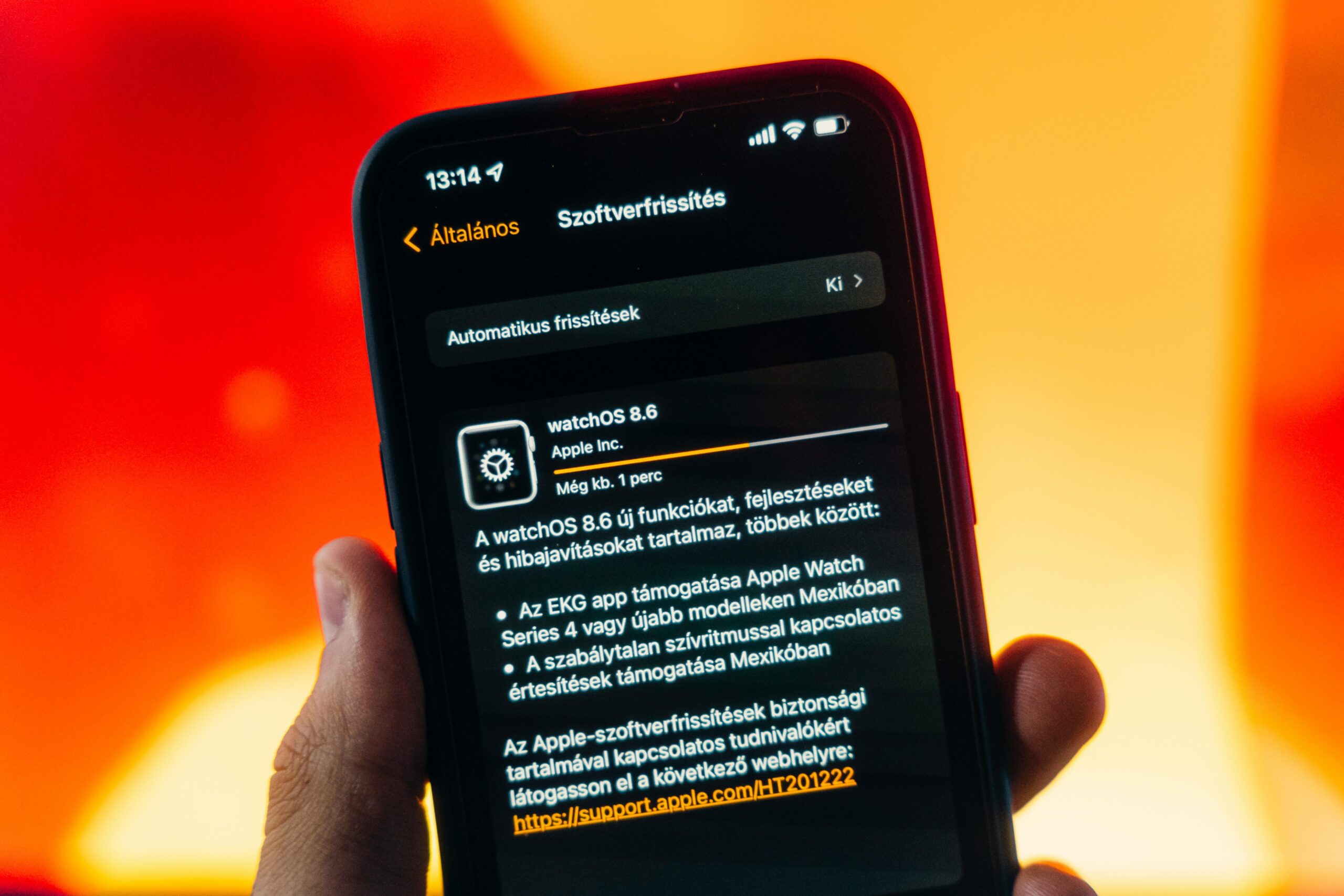
2. Review Before Updating
Spend two minutes reading patch notes (yes, even YOU). They often include details about performance improvements or new functionalities tied directly to productivity.
3. Back Up Your Data
Before hitting install, always create a backup of critical files. Better safe than sorry!
4. Test Changes Post-Patch
After updating, test key features like call quality, voicemail retrieval, and integrations with other apps to ensure everything works smoothly.
5. Loop in Your Team
Keep everyone informed about changes that affect workflows. Communication = fewer headaches.
5 Essential Tips for Maximizing Business Phone Features
Want to turn your office phone from boring to brilliant? Follow these nerdy-but-effective tips:
- Enable Multi-Factor Authentication: Extra layers mean extra defense against unauthorized access.
- Use Encryption Tools: Ensure all calls and messages are scrambled beyond comprehension.
- Prioritize Compatibility: Check whether updated firmware plays nice with CRM systems.
- Monitor System Logs: Track unusual activity post-patch to catch anomalies early.
- Stay Curious: Experiment with lesser-known features revealed in patch notes—you might uncover gold.

Warning: Don’t blindly trust every third-party plugin claiming “enhanced productivity.” Many are designed poorly and may introduce vulnerabilities instead. Always vet thoroughly before integrating anything new.
Real-Life Examples: What Happens Without Proper Security?
Let’s talk reality check:
Case Study #1: The Startup Collapse
A mid-sized marketing agency ignored several security warnings until ransomware locked their entire database during peak season. Clients fled faster than fans at a canceled concert. Lesson learned? Prevention beats panic any day.
Case Study #2: The Productivity Boost
On the flip side, a healthcare clinic embraced regular updates. Within months, they discovered built-in AI transcription tools added through a patch—a game-changer for streamlining patient notes and slashing admin overhead.
Moral of the Story:
Treat your business phone like your car. Would you skip oil changes until smoke pours from the hood? Exactly.
FAQs About Business Phone Security
What exactly are security patch notes?
They’re detailed logs explaining which vulnerabilities were fixed, what improvements were made, and sometimes hinting at upcoming features.
How often should my business review these updates?
Daily monitoring isn’t necessary, but weekly checks can help spot urgent fixes before problems escalate.
Could updates disrupt existing operations?
Rarely, as long as backups exist and tests are conducted beforehand. If something goes sideways, roll back immediately.
Conclusion
Cutting corners on security patch notes is tempting, especially when deadlines loom. But remember: staying proactive protects more than just devices—it safeguards reputations, profits, and peace of mind. Next time you see that little notification bubble, take a deep breath and embrace it. Your future self will thank you.
Psst…here’s a haiku for ya:
Updates seem trivial,
Yet guard where dreams reside,
Click wisely. Stay strong.


