Ever been stuck in the middle of a sales call, only to have your clunky phone system crash or lose critical client data? Yeah, us too. It’s like trying to tame a wild horse while juggling emails—frustrating and borderline impossible.
In today’s fast-paced business world, seamless communication isn’t just nice-to-have; it’s mission-critical. And that’s where business phone API integration comes into play. This powerful tool can transform your productivity by syncing your communications across platforms, automating tasks, and delivering insights at lightning speed.
Here’s what we’ll unpack for you:
- The pain points holding back businesses without integrated systems.
- A step-by-step guide on integrating a business phone API.
- Tips to maximize its potential (and how not to mess it up).
- Real-world examples and FAQs to clear all doubts.
Table of Contents
- Key Takeaways
- Why Business Phone API Integration Matters
- Step-by-Step Guide to Integration
- Best Practices for Maximizing Your Investment
- Real-World Examples That Inspire
- FAQs About Business Phone API Integration
- Conclusion
Key Takeaways
- Business phone API integration automates workflows and boosts efficiency.
- Poorly executed integrations can lead to costly downtime and confusion.
- Examples show successful companies increasing customer satisfaction through tailored solutions.
- Optimize settings, test thoroughly, and monitor performance post-integration.
Why Does Business Phone API Integration Matter?
“Imagine running an e-commerce store where orders pile up but notifications never reach your sales team,” said no one ever. Yet, this happens daily because outdated phone systems fail to ‘talk’ to modern CRMs like Salesforce or HubSpot.
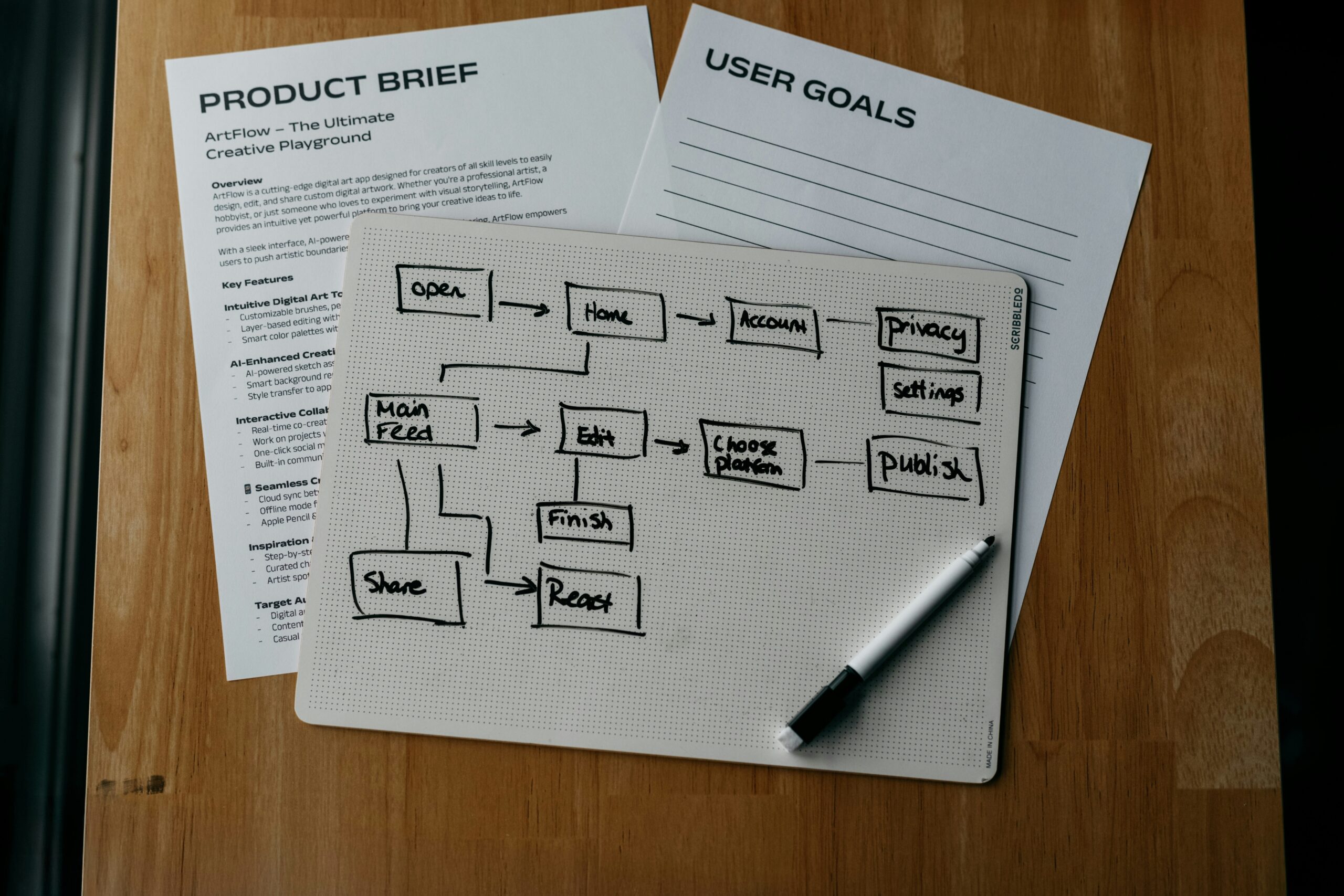
This disconnect leads to missed opportunities, poor customer experiences, and wasted resources. According to recent studies, companies lose over $4 billion annually due to inefficient communication technologies.
But here’s the good news: A well-implemented business phone API integration bridges these gaps. It enables real-time sync between apps, ensuring everyone stays connected—and customers stay happy.
Step-by-Step Guide to Integrating Your Business Phone API
Optimist You: “This sounds doable!” Grumpy You: “Easy for you to say.”
- Selecting the Right Provider: Not every API fits every business. Choose providers whose features align with your goals—like Twilio, RingCentral, or Vonage.
- Evaluate Compatibility: Check whether your current software stack supports the API. Tools like Zapier or Make can help bridge gaps if needed.
- Set Clear Goals: What problems are you solving? Faster response times? Automated follow-ups? Define objectives before diving in.
- Hire Experts (If Necessary): If coding isn’t your forte, hire developers familiar with telephony APIs. Yes, they cost money—but so does botched implementation.
- Test Thoroughly: Pilot the integration with a small group first. Look out for glitches, latency issues, or missing features.
- Go Live & Monitor: Once tested, roll out the solution company-wide. Keep tabs on metrics like call quality, resolution rates, and user adoption.

Best Practices for Maximizing Your Business Phone API
Terrible Tip Alert:
Don’t skip training your staff! I once rolled out a shiny new system without proper instruction. Result? Employees reverted to old habits within days. Trust me, avoid my fail.
Top Tips:
- Customize Workflows: Tailor the API to fit specific needs. For example, route VIP calls directly to senior reps.
- Automate Repetitive Tasks: Use the API to trigger reminders, update CRM records, or send voicemail transcripts via email.
- Secure Data: Always use HTTPS encryption and two-factor authentication to protect sensitive information.
- Regular Updates: Stay ahead by keeping both hardware and software patched and updated regularly.

Real-World Examples That Inspire
Example #1: Tech startup Cratejoy used a business phone API to integrate their VoIP system with Shopify. The result? Order confirmations now trigger automatic SMS updates, reducing support queries by 30%.
Example #2: Dental clinic chain Aspen Dental implemented API-driven appointment reminders. Patients receive texts 24 hours prior, slashing no-shows by nearly half.
FAQs About Business Phone API Integration
What is a Business Phone API?
It’s a set of protocols allowing different applications to interact seamlessly. Think of it as your phone system learning to speak ‘CRM.’
How Much Does It Cost?
Costs vary based on scale and provider. Expect anywhere from $0.01 per minute (Twilio) to enterprise-level fees starting at $50/month per user.
Can Small Businesses Benefit?
Absolutely! With scalable pricing models, even mom-and-pop shops can enjoy automation perks.
Conclusion
So there you go—a deep dive into the transformative power of business phone API integration. From reducing manual work to enhancing customer touchpoints, the benefits are undeniable. As long as you approach it strategically (and caffeinated), success won’t be far behind.
Remember: “Like a Tamagotchi, your SEO needs daily care.” Keep optimizing, keep learning, and watch your business thrive.


