Ever had a client hang up because your business phone system sounded like dial-up internet? Yeah, us too. In the fast-paced world of business communication, outdated phone systems can cost you more than just a missed call—they cost you trust, efficiency, and revenue.
In this guide, we’re diving deep into the new VoIP phone features that are revolutionizing business and productivity. You’ll learn how these tools work, why they matter, and how to get the most out of them without losing your sanity—or your coffee breaks. We’ll cover:
- The pain points of old-school business phones
- A step-by-step guide to setting up new VoIP phone features
- Pro tips for maximizing business productivity
- Real-world examples of success stories
Table of Contents
- Key Takeaways
- Why Old-School Phones Are Dead (And Why VoIP Rocks)
- Setting Up New VoIP Phone Features: Step by Step
- Top Tips to Maximize Productivity with VoIP
- Case Study: How One Company Saved 50% on Calls
- FAQs About VoIP Phone Features
Key Takeaways
- VoIP isn’t just a buzzword—it’s a game-changer for business communication.
- New VoIP phone features include AI-driven voice assistants, video integration, and advanced analytics.
- Switching to VoIP can reduce costs by up to 60% compared to traditional phone systems.
- Proper setup and training ensure maximum ROI from your investment in VoIP.
Why Old-School Phones Are Dead (And Why VoIP Rocks)
Remember when phones were just… phones? The days of clunky desk setups and endless wires might feel nostalgic, but they’re holding businesses back. According to recent stats, companies using legacy phone systems lose an average of 47 minutes per employee each week due to downtime and inefficiency. That’s nearly four hours per month—gone!

Confession time: I once stuck to an analog phone system for way too long. My reasoning? “If it ain’t broke, don’t fix it.” Spoiler alert: It *was* broke, and my team suffered through crackly conference calls and dropped lines until I finally switched to VoIP. And wow—what a difference. Modern VoIP systems come packed with features like:
- AI-powered transcription services
- Seamless video conferencing
- Call routing automation
- CRM integration
Voice quality now sounds smoother than ever—”chef’s kiss”—thanks to advancements in HD audio technology. Trust me; it’s worth upgrading if only to save your ears from that screechy static noise we all know too well.
Setting Up New VoIP Phone Features: Step by Step
Ready to ditch the dinosaur phones? Here’s how to set up your shiny new VoIP system:
Step 1: Assess Your Needs
First things first—what does your team actually need? Will there be remote workers who require mobile apps? Do you handle high call volumes that demand queuing systems? Write it all down so you know what features to prioritize.
Step 2: Choose the Right Provider
“Optimist You:” “There are plenty of great providers out there!”
“Grumpy You:” “Ugh, but researching them feels like wading through quicksand.”
To make life easier, consider trusted names like RingCentral, Zoom Phone, or Nextiva. Compare their pricing plans, feature sets, and customer support reviews before committing. A little homework goes a long way here.
Step 3: Set Up Hardware
No need for fancy installations—most VoIP systems work with existing headsets and Wi-Fi networks. Just unbox your new devices, plug them in, and let the magic happen.
Step 4: Train Your Team
This part’s crucial. Don’t assume everyone will figure it out on their own. Schedule short training sessions where employees can ask questions and test drive the features. Think of it as giving them the keys to unlock productivity gold.

Top Tips to Maximize Productivity with VoIP
- Use Call Analytics Wisely: Track metrics like hold times and missed calls to spot inefficiencies.
- Integrate with CRMs: Sync your VoIP system with tools like Salesforce or HubSpot for streamlined workflows.
- Leverage Video Calls: For face-to-face meetings without leaving your desk, built-in video capabilities are a lifesaver.
- Automate Mundane Tasks: Let voicemail-to-email transcriptions handle basic tasks while you focus on big-picture strategies.
Pro Tip (But Also a Warning): Avoid overloading your system with unnecessary features. More bells and whistles don’t always equal better results. Keep it lean and functional!
Case Study: How One Company Saved 50% on Calls
Let’s talk about Acme Tech LLC, a mid-sized IT firm struggling with skyrocketing phone bills due to international client calls. By switching to a cloud-based VoIP solution with free global calling, they slashed expenses by half within six months. Plus, their team reported faster issue resolution thanks to integrated CRM tools.
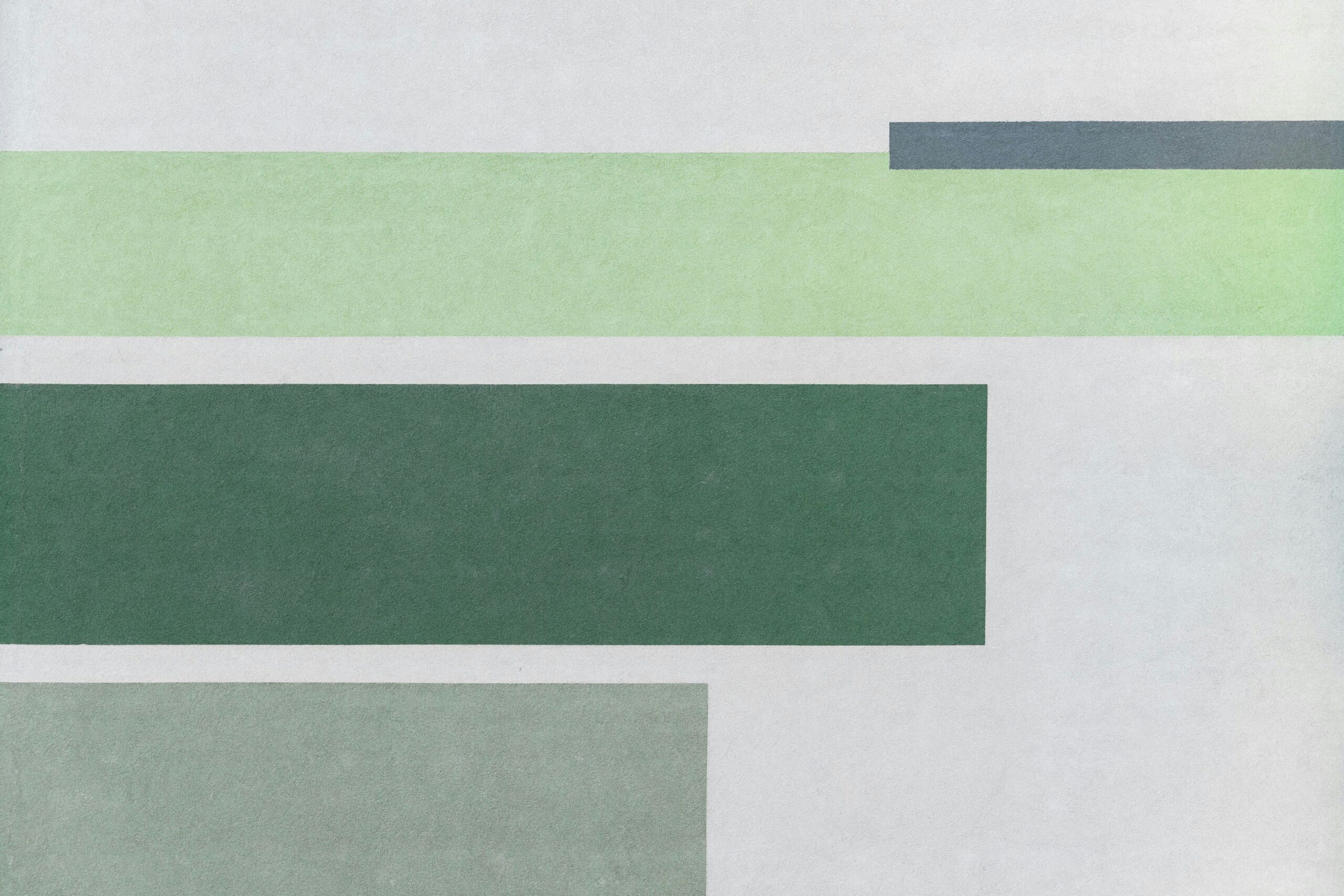
FAQs About VoIP Phone Features
Is VoIP reliable during power outages?
Good question. While traditional landlines stay active during blackouts, many VoIP providers offer backup batteries or failover solutions to keep lines open.
What equipment do I need for VoIP?
Most VoIP systems require a stable internet connection, compatible handsets, and optionally, headsets or webcams for video functionality.
Can I use VoIP internationally?
Absolutely! Many providers offer low-cost or even free international calling, depending on your plan.
Conclusion
In summary, new VoIP phone features aren’t just another tech trend—they’re essential tools for staying competitive in today’s market. From cutting costs to boosting efficiency, the benefits speak for themselves. So go ahead, take the leap. Your ears—and your bottom line—will thank you.
Like a Tamagotchi, your business communications need daily care. Invest wisely, and watch productivity flourish.


