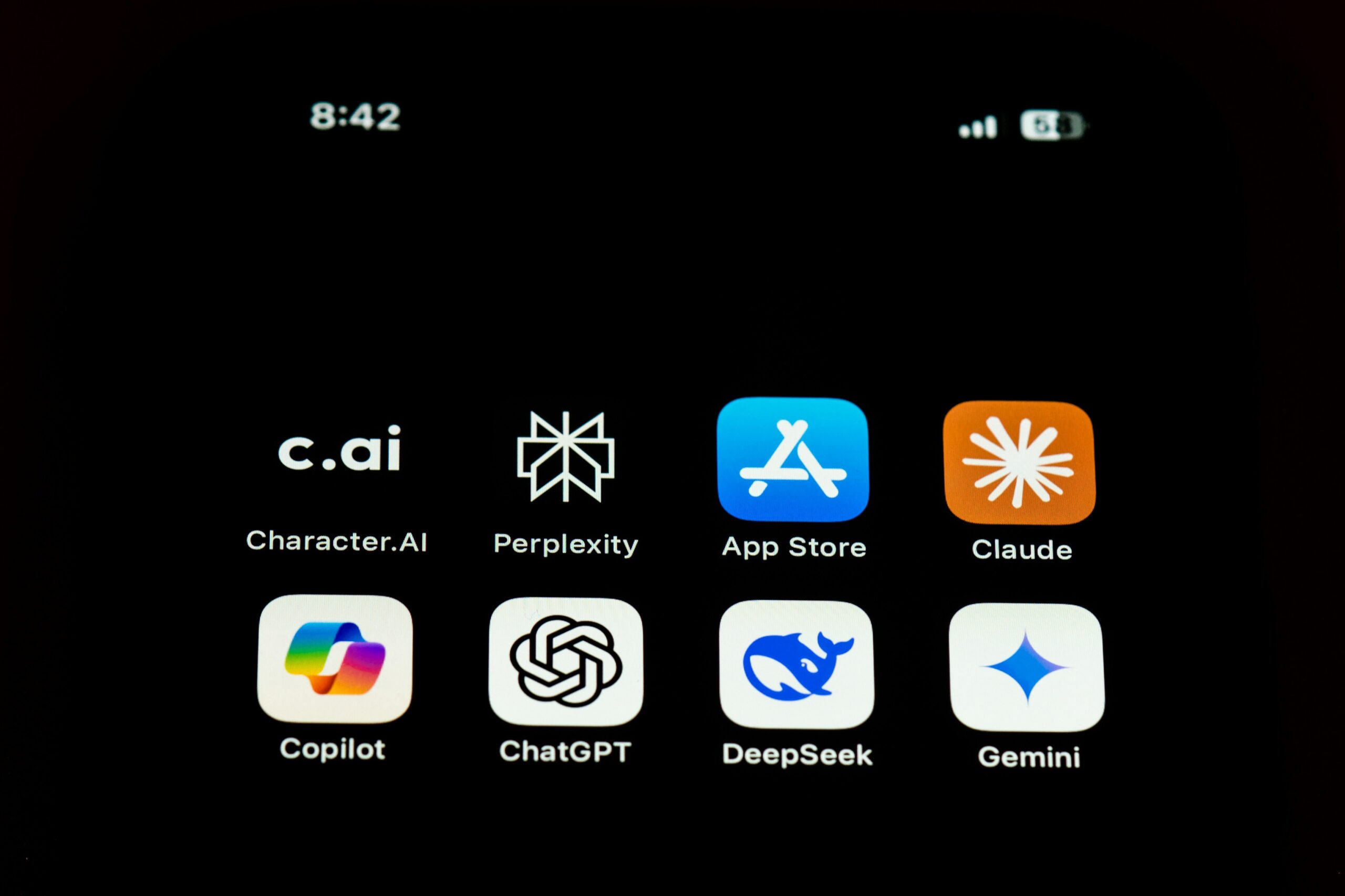Ever been stuck trying to sync your business phone system with your mobile app only to get endless error messages? You’re not alone. Most businesses struggle to integrate apps seamlessly into their workflows, wasting hours that could be spent actually growing the company.
This guide is your ultimate resource for mastering Mobile App Sync. We’ll explore what it is, why it matters, and how you can use it to supercharge your productivity. By the end of this post, you’ll know exactly how to sync like a pro—without losing your mind.
Table of Contents
- Key Takeaways
- The Problem with Disconnected Business Phone Systems
- Step-by-Step Guide to Mastering Mobile App Sync
- Best Practices for Using Mobile App Sync in Business
- Real-World Success Stories: Businesses Winning with Sync
- Frequently Asked Questions About Mobile App Sync
Key Takeaways
- Mobile app sync allows seamless integration between your business phone features and other tools.
- It boosts productivity by eliminating manual transfers and reducing errors.
- Businesses using mobile app sync see increased efficiency and customer satisfaction.
The Problem with Disconnected Business Phone Systems
Let me confess something embarrassing: I once tried syncing my CRM system with our business phones. It felt impossible. There were mismatched contacts, duplicate entries, and so many missed calls from customers who thought we “didn’t care.” Spoiler alert: they were right—we didn’t because we couldn’t keep up!
Sounds frustrating, huh? That’s what happens when you don’t prioritize mobile app sync. Here are some common pain points:
- Wasted Time Manually Inputting Data
- Miscommunication Between Teams
- Customer Frustrations Due to Dropped Calls or Misplaced Voicemails
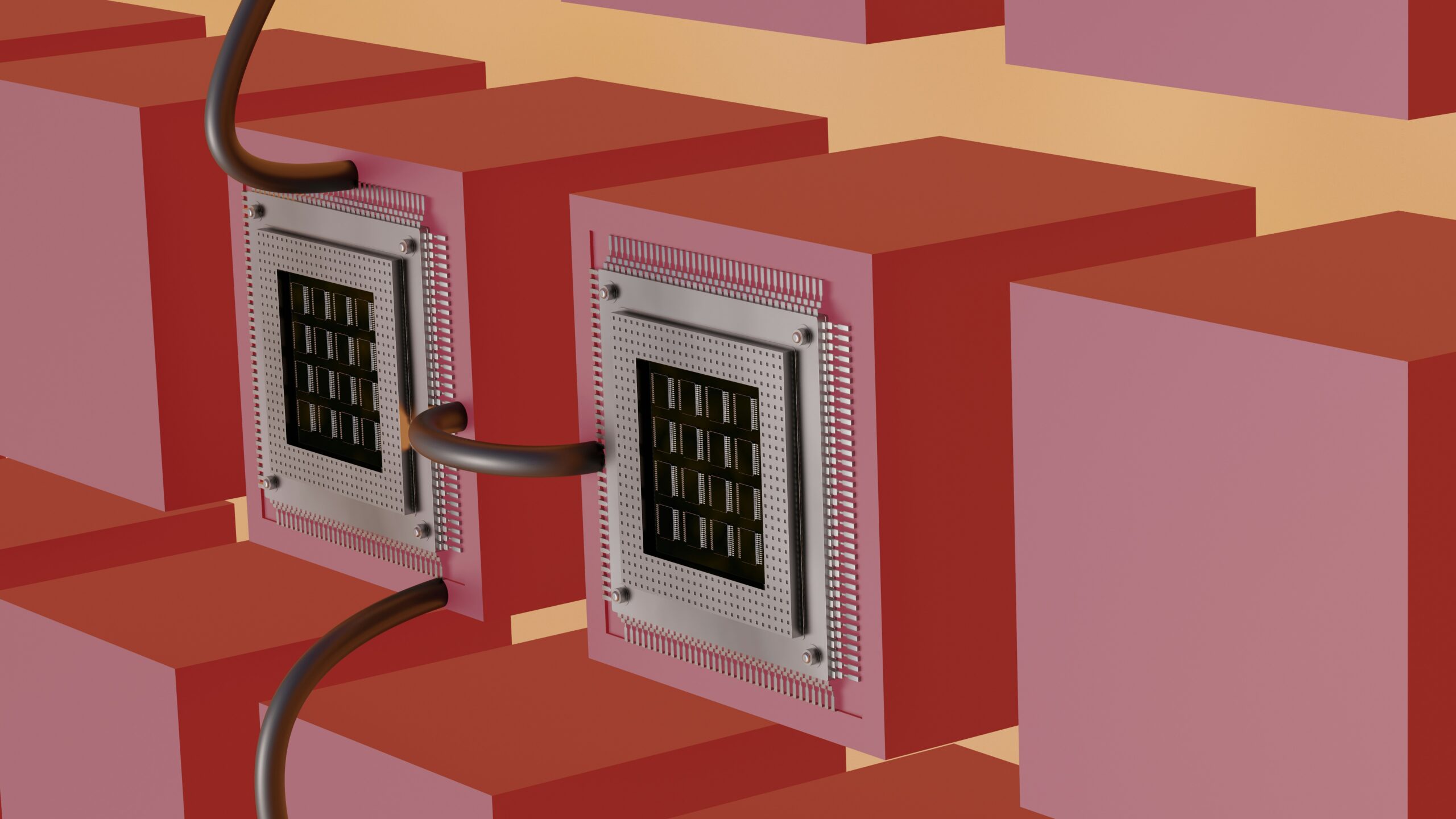
Disconnected systems lead to frustration and inefficiency.
Step-by-Step Guide to Mastering Mobile App Sync
Why Mobile App Sync Is Essential for Modern Businesses
Imagine being able to update client info on your phone while commuting—and have those changes instantly reflected across your entire team. Sounds chef’s kiss, doesn’t it?
Optimist You: “This is amazing; let’s implement it now!”
Grumpy You: “Ugh, fine—but only if coffee’s involved.”
Step 1: Assess Your Current Tools
Before jumping into syncing, identify which tools need integration. Do you rely heavily on CRMs, email platforms, or project management software? Knowing this helps avoid unnecessary complications later.
Step 2: Choose an Integration-Friendly System
Not all business phone systems support robust integrations. Look for solutions designed with APIs (Application Programming Interfaces) that play well with others.
Step 3: Enable Cloud-Based Storage
A cloud-based setup ensures data is always accessible and secure. Services like Google Drive or Dropbox make syncing smoother since everything updates automatically.
![]()
Step 4: Test Incrementally
Don’t try to sync everything at once. Start small—sync one feature first, such as voicemail transcription, then gradually add more.
Terrible Tip Alert
Some guides will tell you to ignore testing phases. Don’t listen! Skipping tests might seem faster but often leads to bigger headaches down the line.
Best Practices for Using Mobile App Sync in Business
- Automate Where Possible: Use automation tools within your platform to reduce manual tasks. Less clicking = fewer mistakes.
- Train Your Team: Ensure everyone understands how the synced system works. Training videos go a long way here.
- Monitor Performance Regularly: Keep tabs on metrics like response times and call success rates to ensure the sync process enhances—not hinders—productivity.

Real-World Success Stories: Businesses Winning with Sync
Take Company X, for example. Before implementing mobile app sync, their sales reps spent hours updating records manually. After adopting a unified system, they cut admin time by 60%, allowing them to focus on closing deals instead. Their revenue spiked by 25% in just six months!
Frequently Asked Questions About Mobile App Sync
Is Mobile App Sync Secure?
Yes, especially if you choose reputable providers that encrypt data end-to-end. Always check security certifications before proceeding.
What If I Have Limited Tech Knowledge?
No worries! Many modern solutions offer drag-and-drop interfaces or guided setups to simplify the process.
Can Small Businesses Afford This?
Absolutely! Many providers offer tiered pricing plans tailored to fit smaller budgets without sacrificing essential features.
Conclusion
We’ve covered the importance of Mobile App Sync, broken down its implementation step-by-step, shared best practices, and showcased real-world success stories. Now it’s your turn to unlock the power of synchronization.
Remember, integrating your business phone features isn’t just another tech buzzword—it’s the key to staying ahead in today’s fast-paced world.
Like a Tamagotchi, your SEO needs daily care.
So, what are you waiting for? Dive into mobile app sync today!